Three Rings for the Elven-kings under the sky,
Seven for the Dwarf-lords in their halls of stone,
Nine for Mortal Men doomed to die,
One for the Dark Lord on his dark throne
In the Land of Mordor where the Shadows lie.
One Ring to rule them all, One Ring to find them,
One Ring to bring them all, and in the darkness bind them,
In the Land of Mordor where the Shadows lie
J.R.R. Tolkien, The Fellowship of the Ring
You want to be more productive.
You want to be more successful.
And you want to be able to do this without losing your hair in frustration, anxiety, or overwhelm.
A Bottomless Barrel of Apps

Have you ever gone to a country faire?
Especially around autumn or Halloween, the faire will inevitably have the “bobbing for apples” competition. Where competitors, up on stage, will race to see who can be the first to grab a bobbing apple by their teeth.
It’s a crazy, silly, sloshing affair. Dunking your head repeatedly, trying to be the first to grab that one apple in your mouth to be the winner.
The app store can be the same. There seems to be an app for everything.
Best Productivity Apps
- Trello
- Evernote
- Zapier
- Todoist
- IFTTT
Best Brainstorming Apps
- Miro
- MindMeister
- Coggle
- Lucidchart
- FreePlane
Best Note-Taking and Web-Clipping Apps
- Evernote
- Notion
- Google Keep
- Microsoft OneNote
Not to forget, that they are calendar and scheduling apps, drawing and sketching apps, and a whole other slew of apps that promise to make your life easier, better, and happier.
But are they really?
Or are they just adding to the overwhelm and anxiety?
A Game-Changing New Kind of App
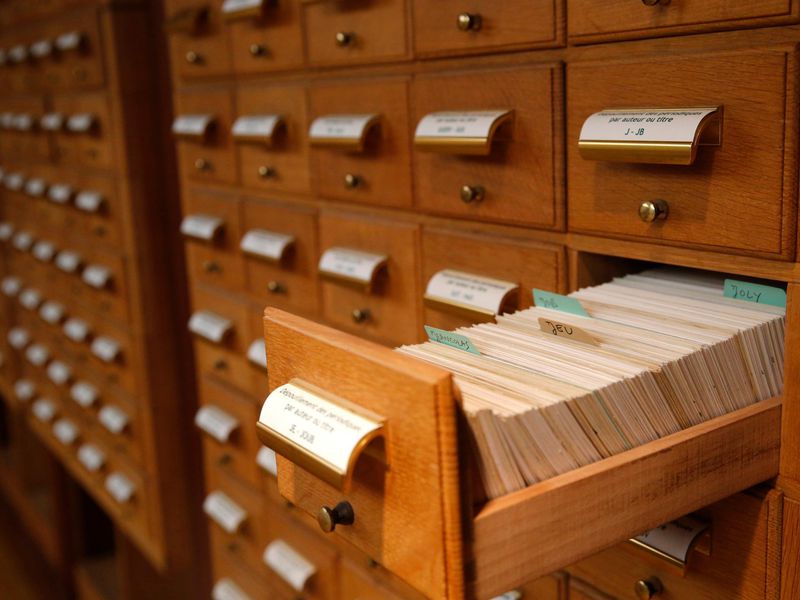
As if it wasn’t hard enough to keep up with apps to help you, in comes a new kind of app, the network note-taking app. And presently there are two major players in the field; Roam Research and Obsidian.
Zettelkasten is German for “slip box”.
A slip box is a way to house index cards and organizes them in a cataloged system. And for you younger generations “kids” who don’t know about the card catalog system at their local libraries from before the ’90s, you missed the opportunity for a world of exploration, discovery, and a-ha moments.
Both of these apps are based on the Zettelkasten note-taking system made popular by the book, How to Take Smart Notes: One Simple Technique to Boost Writing, Learning and Thinking – for Students, Academics and Nonfiction Book Writers, by Sönke Ahrens.
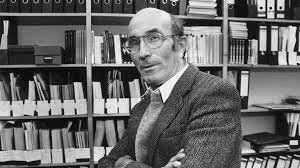
The most famous proponent of the zettelkasten system was German sociologist, Niklas Luhmann, who in his prolific academic career authored over 70 books and 400 scholarly articles; a rare feat in the publishing world, academically or commercially.
His secret, having built a zettelkasten system of over 90,000 notes that he could “easily” reference, connect, and retrieve.
The Problem with Many Apps
Many of the apps out there, as a marketing strategy, tries to tout themselves as the one solution to a whole slew of problems. They want to achieve market dominance by solving a bunch of problems, thereby positioning themselves as the “go-to solution.”
But in this strategy, they forget the golden rule of marketing, “by trying to please everyone, you will please no one.”
So the solution is to find a few apps that work really well and to use them for specific tasks.

Last year, I took an awesome 4-week writing class hosted by Anne-Laure le Cunff, CEO and Founder of Ness Labs, From Collector to Creator.
Anne-Laure recently graduated with an M.Sc. in Neuroscience and has one of the most engaging communities at Ness Labs.
Joining them is crazy-inexpensive and so well worth it, a wonderful place to connect with interesting people. I highly recommend it.
In her class, she stated that there are 4 stages to content creation;
- Cognition – coming up with ideas on what to write about either from reading, conversations, a-ha moments, etc.
- Collection – doing the research to flesh out, support, counter-arguments, and expand on your ideas
- Connection – taking all of your research and making a cohesive outline for your content
- Creation – the publishing and marketing of your content
There is also a fifth sub-stage of Curation, where between each stage, you post on Social Media, what you are doing and what you’ve come up with so far. In this way, you are able to gauge interest and engagement to your ideas along the way.
In a way, using Curation postings as positive and negative feedback loops to test if there is interest in what you are working on.
The Two Camps of Roam and Obsidian
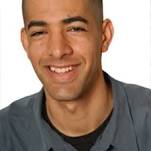
I first heard of the networking note-taking apps in another class I joined last year, Michael Simmon‘s phenomenal year-long program called Seminal. In this program, Michael lays out a very methodical approach to create, test, and iterate your way to producing long-form (3000+ words) blockbuster articles. You can read some of his best stuff on Medium and at the Accelerated Intelligence publication.
Early on in the class, I heard about Roam, a few of my cohorts were touting both its power and complexity.
In fact, some of the members were saying Roam was so powerful that they were having a challenge getting over the learning curve and were not able to take full advantage of the app.
Being in quarantine and not working at the time due to being high-risk for COVID, I thought that $165/year was a bit steep for a program that I may or may not use or like. Plus I was too busy with my other classes to be able to do enough of a deep-dive into Roam, so I shelved it.
I don’t remember how I discovered it, but soon thereafter, Obsidian appeared on the radar. It was touted to be as powerful as Roam but get this, it was FREE!
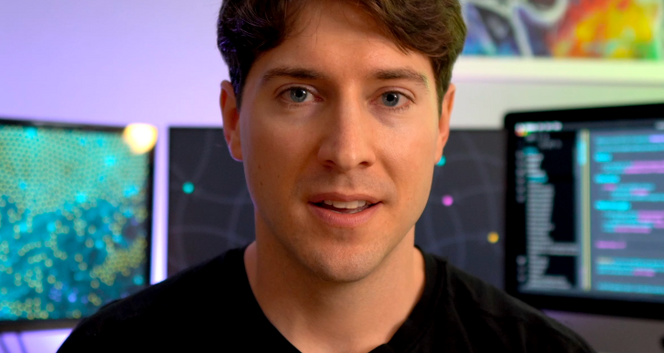
I’m like, “What?!?”
It can’t be any good then, can it?!?
So, I did what I always do, I did my research.
Enter Nick Milo of Linking Your Thinking YouTube channel and his Obsidian versus Roam video.
In that video, Nick explained a few reasons why he feels Obsidian will eventually overtake Roam and the three key takeaways I got from that video were;
- Obsidian is free – a low barrier for people to try it and see if it works for them
- Obsidian is secure – your data is not in the cloud somewhere, it is kept safe on your computer, or at least as safe as you keep your computer
- Obsidian is future-proof – the save files of Obsidian are in markdown format, that means the even if Obsidian someday in the future goes away, all of your notes can be viewed by any text editing software
I was sold.
I then began to watch a bunch of Nick’s other tutorial videos (start with this one), I even began telling my Seminal cohorts about it and a few of them jumped on the bandwagon with me.
They loved it so much that they immediately signed up for Nick’s LYT course, which again I couldn’t because I was at the limit of my mental bandwidth with my existing classes, but I am on Nick’s waiting list for his next class in May (I think?).
And from what I’ve heard from my classmates, Nick’s class is also frickin’ phenomenal!
Why Obsidian (or Roam) Will Change Your Life
Your brain is phenomenal.
But it also really sucks sometimes.
Like that moment when you see someone and you can’t remember their name, you remember where you met them, what you were doing, and who you were with, but the name escapes you.
Your brain can take in and store a bunch of information but getting it back out can be a chore.
All those random connections floating around in your head; you need a way to capture it, collect it, and connect it so that you can use it.
Enter Obsidian.
Obsidian uses tags and links so that you can easily create connections. The amazing thing about this is that by creating connections in the app, they will create connections you were not even aware of.
Obsidian touts itself as “A Second Brain for You, Forever”
I think they’re wrong.
It’s much more than that. It’s a mirror into your head, seeing and pointing out things to you that you weren’t even aware of.
And that’s a game-changer.
The Magic of Seeing 6° of Separation
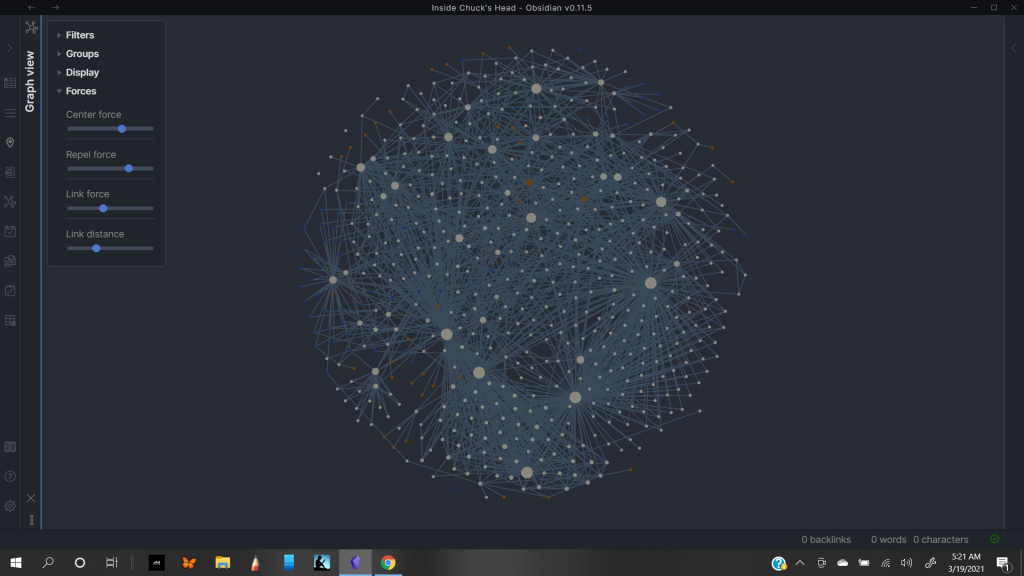
Niklass Luhmann and zettelkasten aside, because as amazing as that system is, I’ve been doing that in Evernote for over a decade and it didn’t help me to be more creative or productive.
All it helped me to do was have a repository for gigabytes of information. As I learned from Anne-Laure, I couldn’t see the connections. And I couldn’t find a workflow that allowed me to mindmap all of my information seamlessly.
Enter the graph mode of Obsidian.
Now it’s all done for me, I enter notes, adding as many tags and links as are applicable and Obsidian effortlessly creates a map of looking into my brain.
And as I’ve already mentioned, it will show the connections I wasn’t even aware of.
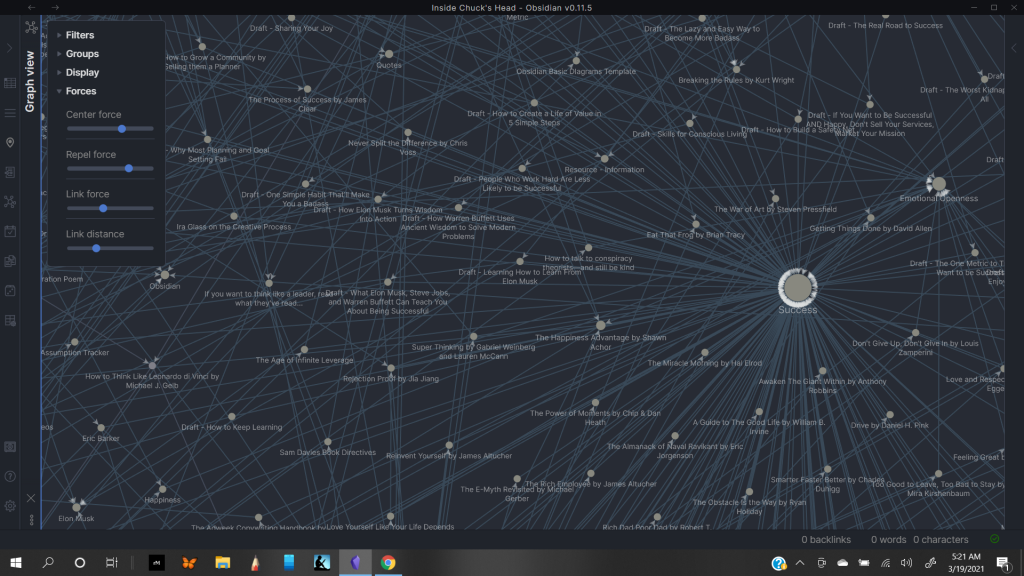
As a coach and content creator, it is vitally important that I be able to collect, connect, and share powerful insights. My service and value is dependent on that ability; and while I have been able to create excellent value in the past, it’s all the more important to create even better value in the future.
We’re all overloaded and overwhelmed and we all need a tool that can help to relieve that weight.
I know that Obsidian can do that for you.
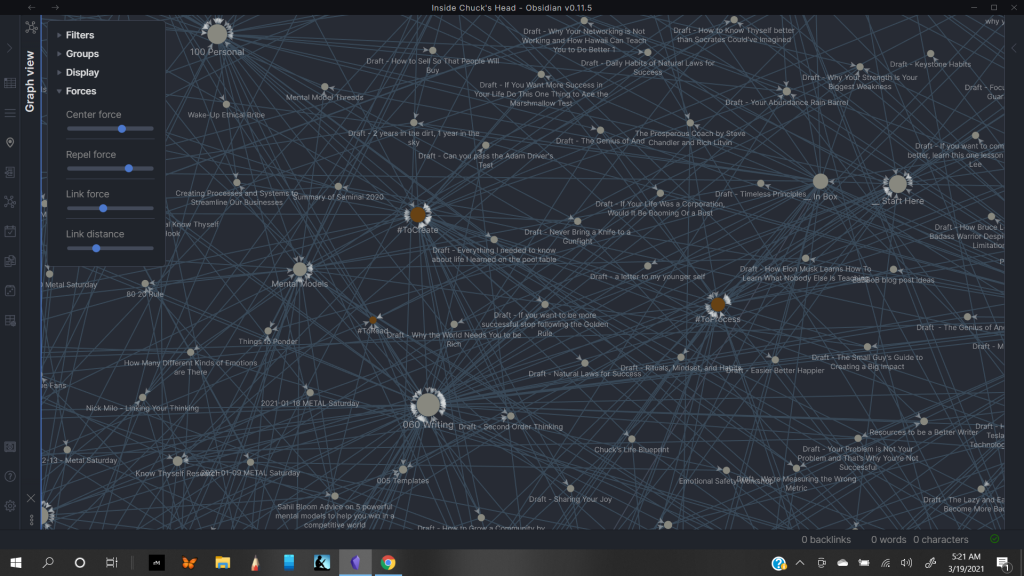
Obsidian allows me to collect and connect all of the notes inside my head, in Evernote, ideas classmates share with me, and everything in between.
As I add more and more slips of paper notes to my “vault” creating links to what they relate to, Obsidian builds out my network of personal knowledge.
As Nick calls it, it becomes my PKM, personal knowledge management system.
And Now It’s Mobile!
I lied.
I said Obsidian is free.
Well, recently I paid $148 for it, I joined their paid membership at the VIP Catalyst level to have access to their beta features, one of which is the mobile version they are testing right now. I also paid $48 so that I could have the information sync on my various devices; so far 2 laptops, 1 Kindle Fire, and my Android phone.
I could’ve waited until its release from beta but I love the program so much, the very least I could do was to show my support with some cash to the developers.
I am now no longer rooted to my computer to access my knowledge, my second brain travels with me, well, while in quarantine, it travels around the house with me, but soon it’ll travel around me outside of my house, lol.
I didn’t have to pay for any of this, I could have synced my vault via Dropbox but that gets into security cloud issues or update manually with a USB connection but what a pain in the butt, easier to pay $4/month.
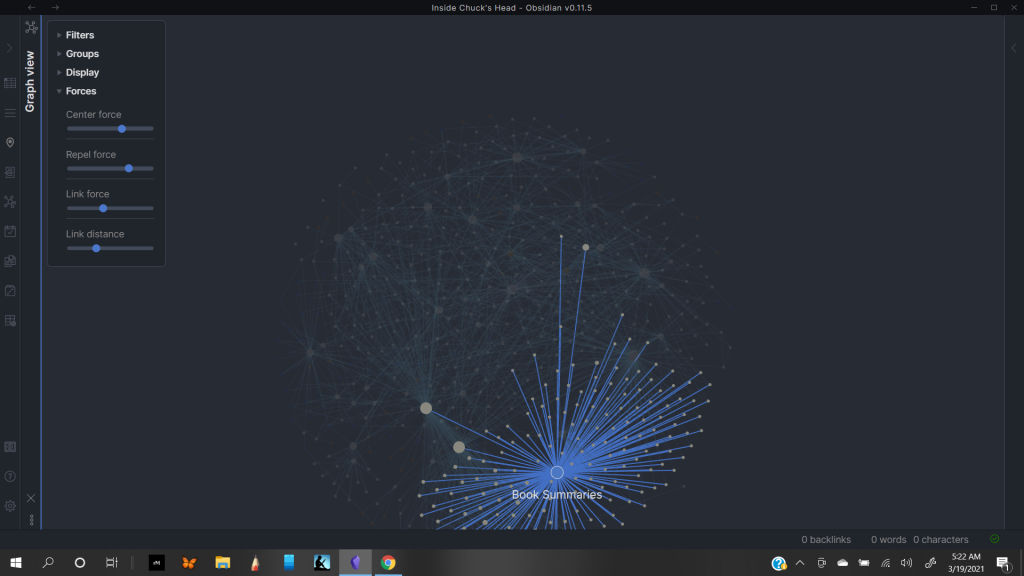
Like Tolkien’s rings, there will always be need for additional apps, Evernote and Trello, I use daily, but with Obsidian, I am able…
One Ring to rule them all, One Ring to find them,
One Ring to bring them all, and in the darkness bind them,
Cue sinister cackling.
Leave a Reply